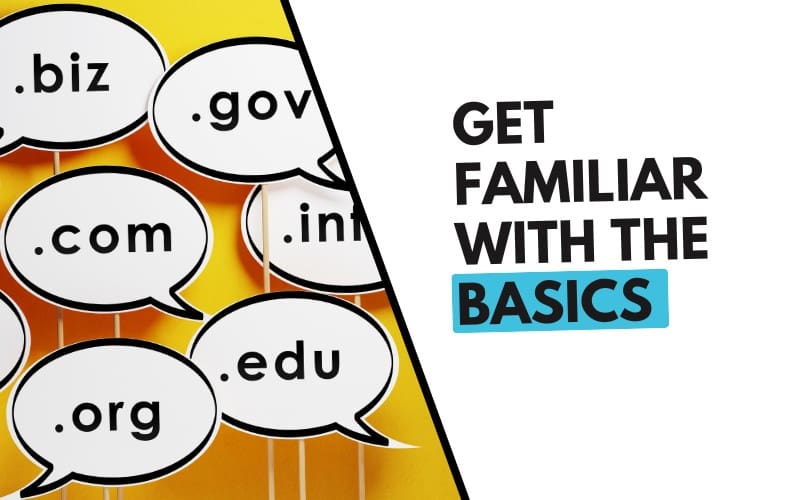Today, we’re comparing Framer with another popular website builder: Wix. Whether you’re a seasoned designer or a small business owner with no coding experience, we’ve got you covered. Let’s compare Framer to Wix and determine which platform is the best fit for your needs.
Who Are They For?
Framer is like that cool, super-flexible tool that designers and developers rave about. It’s perfect if you’re someone who loves playing with custom designs and needs the freedom to bring unique ideas to life. On the other hand, Wix is the go-to for anyone who just wants to get a site up and running quickly. Small businesses, bloggers, and individuals who don’t want to mess with code often find Wix to be a lifesaver.
Framer gives you the tools to design and customize every little detail, making it ideal for creatives who want to push the boundaries. Wix, with its user-friendly interface and a vast library of templates, is perfect if you need something up and running fast, without the hassle of deep customization.
Features Comparison
| Feature | Framer | Wix |
| User Interface | Modern, highly customizable | Intuitive, user-friendly, drag-and-drop |
| Template Availability | Limited, custom design from scratch | Extensive library of pre-built templates |
| Custom Code Support | Full access to custom code and advanced features | Limited access, mainly through Wix Velo |
| Responsive Design | Fully responsive, with advanced customization | Automatic, with some manual adjustments |
| Animation and Interactions | Advanced, custom animations and interactions | Basic animations, limited interaction options |
| SEO Tools | Full control, advanced customization | Built-in SEO tools, beginner-friendly |
| Performance | Highly optimized, fast loading times | Good performance, but can be slower with heavy elements |
| E-commerce Capabilities | Basic integrations available | Advanced e-commerce features, built-in solutions |
| Customer Support | Email support, active community | 24/7 support, large knowledge base |
| Pricing | Competitive pricing with more flexibility | Affordable, especially for beginners |
Ease of Use
If you’re new to web design, Wix will feel like a breeze. It’s got this drag-and-drop builder that lets you move things around with ease, and you can have a decent-looking site ready in no time. You don’t need to know anything about coding or web design to get started. Wix’s templates are ready to go, and you can tweak them to match your style.
Framer, on the other hand, is a bit more sophisticated. It’s got a steeper learning curve, especially if you’re not familiar with design tools. But that’s also what makes it powerful. With Framer, you can create custom designs and complex interactions that you won’t get from a basic template. It’s definitely more of a designer’s playground, where you can experiment and build something truly unique.
Design and Customization
When it comes to design and customization, Framer really shines. It’s like having a blank canvas where you can create anything you imagine. You’re not limited to templates—Framer lets you design everything from scratch, with pixel-perfect precision. Whether it’s custom animations, responsive layouts, or intricate interactions, Framer gives you the tools to make it happen.
Wix, while not as flexible as Framer, offers a ton of templates that look great right out of the box. If you’re looking for something quick and easy, Wix’s templates are a solid choice. Plus, they’re fully responsive, so your site will look good on any device. Wix also offers customization options, but they’re more about tweaking existing designs than creating something entirely new.
If you’re someone who loves the idea of crafting every detail of your site, Framer is the way to go. But if you want something polished with minimal effort, Wix’s templates are hard to beat.
Performance and Speed
Framer sites tend to be lightweight and fast, thanks to its clean code and optimized assets. This is especially true if you’re comfortable with fine-tuning your site’s performance settings. You can ensure that your site loads quickly and runs smoothly, which is crucial for user experience and search engine rankings.
Wix, while also performing well, can sometimes lag a bit if you add too many heavy elements to your site. Wix sites are built on a more templated structure, which can sometimes lead to slower load times if not managed properly. However, for most users, Wix provides a good balance of speed and functionality.
SEO Capabilities
Framer gives you full control over your site’s structure, which is great for customizing your SEO strategy. You can manually add meta tags, alt text, and even fine-tune the HTML to ensure your site is fully optimized for search engines.
Wix, on the other hand, offers built-in SEO tools that are super easy to use, even if you’re not an SEO expert. It guides you through the process of optimizing your site, with prompts to add meta tags, alt text, and other key SEO elements. While it may not offer the same level of customization as Framer, it’s definitely user-friendly and effective for most small to medium-sized websites.
Pricing Comparison
| Feature / Plan | Framer | Wix |
|---|---|---|
| Free / Entry Level | Framer has a Free plan: non-commercial use, Framer domain, includes access to 10 CMS collections, up to 1,000 pages, 5 MB file uploads, etc. | Wix has a Free plan (shows Wix branding, limited features). To get custom domain, remove ads, etc., you need at least the Light premium plan. |
| Next Tier – Framer “Mini” vs Wix “Light” | Mini plan – site-plan: about $5/month for simple sites like landing pages. Limits on visitors; you’ll need to upgrade once you approach the visitor/page limits. | Light plan – approx $17/month (annual billing); removes ads, allows custom domain, etc.; limited features and collaborators; not full ecommerce. |
| Mid-Tier / Small Business / Growing Usage | Basic plan – ~$15/month: more pages, more visitors, more CMS collections; good balance for personal sites or small business sites. Pro plan – ~$30/month: significantly more capacity (pages, visitors, CMS collections), perhaps staging, etc. | Core plan – ~$29/month (annual) or ~$36/month (monthly) — ecommerce starts here; more storage; more collaborators, analytics. Business plan – ~$36/month (annual) for larger businesses / ecommerce with more tools. |
| High / Enterprise-Scale Plans | Framer has Business / Enterprise-level plans, which offer more pages, higher limits, more editors, business features, custom/annual billing, etc. Exact pricing depends on scale. | Business Elite plan – $159/month when billed annually; unlimited storage, advanced eCommerce, many collaborators, full feature set. Wix also has custom/enterprise pricing above that. |
| Version History, Storage, Collaborators, etc. | Framer adds features like version history (longer histories on higher tiers), staging environments, more CMS collections, etc. | Wix’s higher plans include more collaborators, more storage, advanced analytics and eCommerce tools; lower tiers have more restrictions. |
| Other Notes / Extras | • Localization (“locale” support) is available as an add-on at extra cost. • Free plan has limits on custom domain and features. • Editor seats/add-ons matter if you have team collaboration. | • All Wix premium (paid) plans include a free domain for first year. • 14-day money-back guarantee on premium plans. • Prices vary by region; VAT/taxes often added on. |
Support and Community
Framer has a growing community of designers and developers who are passionate about the tool. You’ll find plenty of tutorials, forums, and resources to help you along the way. Their support team is responsive and helpful, which is a big plus if you run into any issues.
Wix, being one of the most popular website builders out there, has a massive user base and a well-established support system. You can access 24/7 support through chat or email, and there’s a huge knowledge base with articles, tutorials, and guides. Wix also has a vibrant community of users who share tips and tricks, making it easy to find answers to your questions.
Use Cases and Recommendations
So, which platform should you choose? It really depends on what you need. If you’re a designer or developer who values creative freedom and customization, Framer is the way to go. It’s perfect for creating unique, highly interactive websites that stand out from the crowd.
If you’re a small business owner, blogger, or someone who wants a hassle-free way to build a website, Wix is a fantastic option. It’s user-friendly, affordable, and offers everything you need to get online quickly.
Which One’s Right for You?
In the battle of Framer vs Wix, there’s no one-size-fits-all answer. Both platforms have their strengths and are suited to different types of users. Framer is your go-to for ultimate design flexibility, while Wix excels in ease of use and quick deployment. Consider your needs, budget, and design aspirations, and you’ll find the right tool to bring your website vision to life.
We’ll be bringing you more similar comparisons next, so keep following our Framer Series!