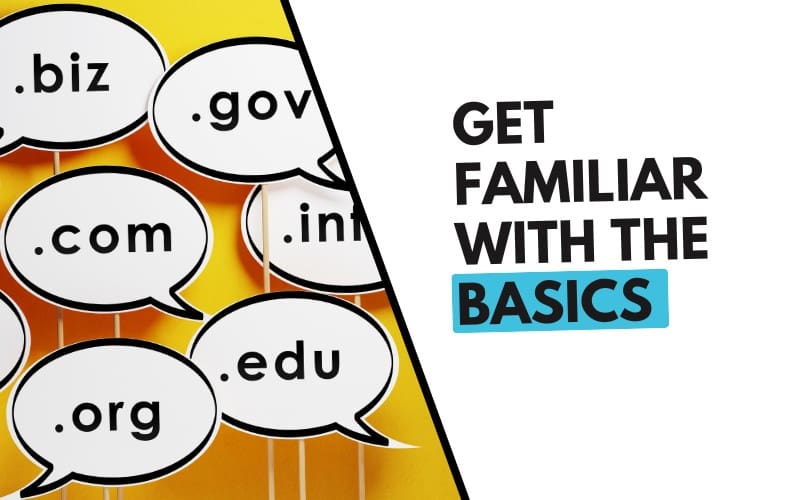So far, we’ve seen how Framer compares with Webflow, Wix, Showit, and Squarespace. Now, it’s time to explore another major contender in the design world: Figma. If you’re a designer, developer, or someone who simply loves creating beautiful interfaces, this Framer vs Figma write up should help you in picking up the best tool for you. Let’s dive in!
Who Are They For?
Framer is a tool that thrives on creativity and technical expertise. It’s ideal for designers and developers who seek to create custom, interactive websites from scratch. Framer offers a blank canvas, allowing users to push the boundaries of web design with pixel-perfect precision and advanced animations.
Figma, on the other hand, is the go-to for collaborative design work. It’s a powerful tool for teams who need to work together in real-time on UI/UX design projects. With its cloud-based platform, Figma is perfect for those who value seamless collaboration and an intuitive, user-friendly interface.
Features Comparison
When it comes to features, Framer and Figma cater to different needs. Here’s a breakdown of how they stack up:
| Feature | Framer | Figma |
| User Interface | Highly customizable, code-driven | Intuitive, drag-and-drop, real-time collaboration |
| Collaboration | Limited to sharing prototypes, not built for real-time teamwork | Excellent for real-time collaboration with multiple users |
| Custom Code Support | Full access to custom code and advanced features | No direct code implementation, design-focused |
| Prototyping | Advanced, interactive prototypes with full animation control | Strong prototyping tools, but less emphasis on complex interactions |
| Responsive Design | Full control, highly customizable | Automatic with responsive layout options |
| Animation and Interactions | Advanced custom animations and interactions | Basic animations, primarily for prototyping |
| SEO Tools | Full control, advanced customization | Not applicable—Figma is a design tool, not a website builder |
| E-commerce Capabilities | Basic integrations available | Not applicable |
| Design Systems | Supports reusable components but with a steeper learning curve | Robust design systems, easy to manage and share across teams |
| Performance | Highly optimized, fast loading times | Fast and efficient for collaborative design work |
| Customer Support | Email support, active community | Extensive documentation, active community, and support channels |
Ease of Use
Framer offers immense flexibility but with a learning curve. Its interface, while powerful, may take time to master, especially for those new to design tools. Framer is perfect for those who enjoy getting hands-on with code and custom animations, making it a favorite among developers and experienced designers.
Figma excels in usability, with a drag-and-drop interface that is easy to navigate. It’s built for designers of all skill levels and is particularly user-friendly for those who are more focused on the visual aspects of design rather than coding. Figma’s collaborative features make it incredibly easy for teams to work together, making it the preferred choice for group projects and remote teams.
Design and Customization
Framer is all about customization. If you can dream it, you can build it in Framer. It’s like having a blank canvas where every element can be tailored to your exact specifications. This level of control makes Framer ideal for projects that require unique, intricate designs with advanced interactions.
Figma focuses on streamlined design processes. It offers a vast library of templates and design systems that can be easily customized and shared across teams. Figma’s design tools are intuitive and powerful, allowing for quick iteration and design consistency, which is crucial for maintaining brand standards across large projects.
Collaboration and Prototyping
Framer provides robust prototyping capabilities with advanced animations and interactions. However, its collaboration features are not as strong as Figma’s. While you can share prototypes with others, real-time collaboration is limited, which might be a drawback for larger teams working on complex projects.
Figma shines in collaboration. Its real-time design capabilities allow multiple team members to work on a project simultaneously, making it an excellent choice for remote teams. Figma also offers strong prototyping features, though they are less focused on complex interactions compared to Framer.
Performance and Speed
Both tools perform well, but in different contexts. Framer is optimized for building lightweight, fast-loading websites, which is crucial for user experience and SEO. Figma is optimized for efficient design work, even with multiple users collaborating in real-time.
- Figma’s performance is particularly impressive in handling large projects and extensive design systems without lag.
Pricing Comparison
| Plan / Tier | Cost | Key Features / Limits | Best For |
|---|---|---|---|
| Figma | |||
| Starter / Free | US$ 0 / seat / month | Basic design tools, limited collaborators/files, version history (30 days), community plugins/widgets. | Individuals, hobbyists, learning, small projects. |
| Professional | US$ 15 / seat / month (billed annually) | Unlimited files, version history, team libraries, advanced prototyping, Dev Mode. | Small to mid-sized teams needing collaboration and more features. |
| Organization | US$ 45 / seat / month (annual billing) | Everything in Professional + org-wide libraries, design system analytics, advanced admin controls, shared fonts, plugin/widget management, etc. | Larger teams, companies who need more governance and structure. |
| Enterprise | US$ 75 / seat / month (annual) | Includes all org plan features plus more security, customization, dedicated support, advanced workflows. | Large organizations with high scale, compliance or security needs. |
| Framer | |||
| Free | US$ 0 / month | Non-commercial use; limited pages, CMS collections, file size uploads; Framer domain, “Made in Framer” branding. | Testing, learning, personal/hobby projects. |
| Mini | ≈ US$ 5 / month (billed annually) | A few pages (often 1-2), small bandwidth, ability to connect custom domain, limited features. | Simple landing pages or one-page sites. |
| Basic | ≈ US$ 15 / month (annual billing) | More pages (hundreds to ~1,000), bandwidth increase, password protection, a few CMS collections. | Small business websites, blogs, portfolios with moderate traffic. |
| Pro | ≈ US$ 30 / month | Much larger site/page limits, more CMS collections, higher visitor/form submission limits, version history, etc. | More complex sites, higher traffic, more content & CMS needs. |
| Business / Team Plans (e.g. Startup / Scaleup) | US$ 75 / mo, US$ 200 / mo, etc., depending on scale | Larger page limits, bandwidth, CMS collections, multiple editors, etc. | Agencies, teams needing to manage multiple sites or large content & traffic. |
| Enterprise (Framer) | Custom pricing | Custom limits, SLA, dedicated support, security features, etc. | Large companies, high-scale site deployments. |
Use Cases and Recommendations
Framer is ideal for designers and developers who need complete control over their projects and are comfortable working with code. It’s perfect for creating highly interactive, custom websites that push the boundaries of design.
Figma is the go-to tool for teams that prioritize collaboration and efficiency. It’s best suited for UI/UX designers working on interface design, prototypes, and design systems. Figma’s real-time collaboration features make it an essential tool for teams working together across different locations.
What Do You Pick?
In the Framer vs Figma debate, your choice depends on your specific needs:
- Choose Framer if you need advanced customization, enjoy coding, and want to create interactive websites with a high degree of control.
- Choose Figma if you’re working on UI/UX design projects, value collaboration, and need a tool that streamlines the design process with minimal effort.
Both tools are powerful in their own right, so the best choice will come down to your individual or team’s workflow and project requirements.
Stay tuned for more insights in our Framer Series, and happy designing!