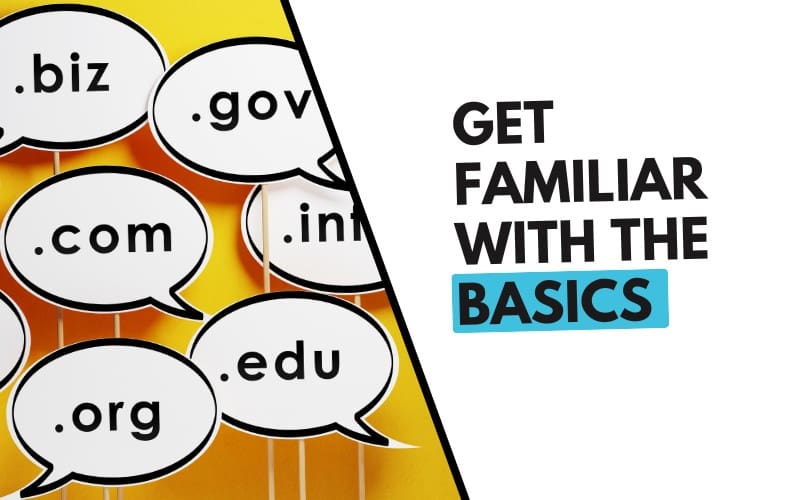After exploring how Framer compares with Webflow, Wix, and Showit, we now turn our attention to another major player in the website-building arena: Squarespace. This piece will help you determine whether Framer or Squarespace is the right choice for your needs, irrespective of whether you’re a creative professional, a small business owner, or simply someone looking to build a stunning website. Time to dive right into the Framer vs Squarespace comparison!
Who Are They For?
Understanding who these tools are designed for is the first step in deciding which platform suits your needs.
Framer is the tool of choice for designers and developers who thrive on creative freedom and want complete control over every aspect of their website. It’s ideal for those who enjoy customizing designs from scratch and implementing complex interactions and animations. If you’re comfortable with a steeper learning curve and want to push the boundaries of web design, Framer offers the perfect playground.
Squarespace, on the other hand, is a popular option among small business owners, bloggers, and creatives who want to create visually appealing websites with minimal effort. Squarespace is known for its beautifully designed templates and user-friendly interface, making it an excellent choice for those who prefer a more straightforward, drag-and-drop approach without diving into code.
Features Comparison
When it comes to features, both Framer and Squarespace offer unique strengths. Here’s a breakdown of how they stack up:
| Feature | Framer | Squarespace |
| User Interface | Highly customizable, designer-centric | Intuitive, drag-and-drop simplicity |
| Template Availability | Limited, custom design from scratch | Extensive library of modern templates |
| Custom Code Support | Full access to custom code and advanced features | Limited, primarily through code blocks |
| Responsive Design | Full control, advanced customization | Automatic, with responsive adjustments |
| Animation and Interactions | Advanced, custom animations and interactions | Basic animations, limited interaction options |
| SEO Tools | Full control, advanced customization | Built-in SEO tools, beginner-friendly |
| Performance | Highly optimized, fast loading times | Good performance, but can be slower with heavy content |
| E-commerce Capabilities | Basic integrations available | Robust e-commerce features, built-in solutions |
| Customer Support | Email support, active community | 24/7 support, extensive knowledge base |
| Pricing | Competitive pricing, flexible options | Affordable, with all-inclusive packages |
Ease of Use
If ease of use is your top priority, Squarespace takes the lead. Its drag-and-drop interface is user-friendly, allowing you to create a professional-looking website with minimal effort. Squarespace’s pre-built templates can be customized with ease, and you don’t need to worry about coding or complex design elements.
Framer, while offering more design flexibility, comes with a steeper learning curve. It’s a powerful tool, but it requires a bit of a learning investment, especially for those new to design tools. However, the effort pays off if you’re looking to create highly custom, interactive websites.
Design and Customization
Design is where Framer truly shines. With Framer, you’re working with a blank canvas, giving you the freedom to design every detail of your site with pixel-perfect precision. It’s a designer’s dream tool, allowing for the creation of intricate animations, custom interactions, and responsive layouts that are tailored to your exact specifications.
Squarespace, while less flexible, excels in providing beautifully designed templates that can be easily customized to suit your brand. If you’re looking for a quick and polished solution, Squarespace’s templates are a fantastic option, offering a balance between aesthetics and functionality without the need for deep customization.
Performance and Speed
Performance is a critical factor for any website, and both Framer and Squarespace offer solid options.
Framer sites are known for their speed and optimization, thanks to clean code and efficient design practices. This makes Framer an excellent choice for those who prioritize performance and want to ensure their website loads quickly and smoothly.
Squarespace also delivers good performance, but it can occasionally lag, especially if your site includes a lot of media or heavy content. However, for most users, the performance of Squarespace sites is more than adequate, offering a good balance of speed and functionality.
SEO Capabilities
SEO is essential for getting your website noticed, and both platforms offer robust SEO tools.
Framer gives you full control over your site’s SEO, allowing you to fine-tune every detail from meta tags to alt text and HTML structure. This level of customization is ideal for those who want to implement a detailed SEO strategy.
Squarespace, while less customizable, provides built-in SEO tools that are easy to use, even for beginners. It guides you through the process of optimizing your site, making it accessible for users who may not be SEO experts.
Pricing Comparison
| Feature / Plan | Framer | Squarespace |
|---|---|---|
| Free / Trial | Free plan: non-commercial, limited features. No custom domain. “Made in Framer” branding. | Free trial for 14 days on paid plans. No forever free plan. |
| Lowest paid plan | Mini — US$5/month (annual billing). Best for landing pages, small/simple sites. Limited visitors, basic usage. | Basic — US$16/month (billed annually). For personal sites, portfolios, small scale. Includes hosting, templates, basic features. |
| Mid-range plan | Basic — around US$15/month (annual). More pages, more bandwidth, 2 CMS collections, better support etc. | Core / Plus — around US$23/month (Core) and US$39/month (Plus) when paid annually. More commerce tools, lower transaction fees, more features. |
| Higher / Pro plan | Pro — about US$30/month (annual). Intended for larger/power-user sites: many pages, many CMS collections, staging, version history etc. | Advanced — US$99/month (annual). For high volume, full e-commerce, advanced analytics, developer tools, etc. |
| Business / Enterprise Tiers | Framer has Business / Startup / Scaleup / Enterprise plans. Higher limits (pages, bandwidth, CMS collections), multiple editors, advanced analytics, global CDN etc. Pricing custom for Enterprise. ( | Squarespace likewise offers features scaling with plan: video storage, contributor limits, lower transaction fees, more tools for commerce, etc. Also enterprise / custom solutions. |
| Transaction / Commerce-Fees | Framer pricing is more oriented toward site capacity, bandwidth, pages, CMS etc. Commerce isn’t primary in personal plans (or limited). | Squarespace plan tiers reduce transaction fees and digital product fees as you go up: Basic has higher transaction fees, and this lowers as you move into Core, Plus, Advanced. |
| Localization / Multilingual Support | Framer offers locales as add-ons. On personal plans you can add locales (extra cost per locale), more in business plans. | Squarespace’s new plans include more features around video storage, contributors etc.; multilingual support exists, but may depend on plan and custom code / plugins. (Not as explicitly pricing-tiered in public docs as Framer) |
| Design / Custom Code / Flexibility | Framer gives high degree of design freedom: more control over layout, flexibility, interactions etc. Custom code/CMS etc more available in higher tiers. | Squarespace offers templates, custom styles, code blocks etc. Custom code features are more limited in the lower plans; higher plans unlock more. Easier for beginners. |
| Bandwidth / Storage / Pages | Framer’s plans make limits on pages, bandwidth, form submissions etc part of the plan. Bigger plans = much larger limits. | Squarespace tends to offer “unlimited storage & bandwidth” across plans. Video storage is capped, as are contributors, etc. |
Use Cases and Recommendations
So, which platform should you choose?
Framer is great for creative developers and designers. It helps you build websites that are truly one-of-a-kind. And it gives you the freedom to create something special and make your ideas come to life.
On the flip side, if you’re a small business owner, blogger, or creative looking for a hassle-free way to build a beautiful, functional website, Squarespace is an excellent choice. It’s user-friendly, affordable, and provides everything you need to get online quickly.
Which One’s Right for You?
So, all square here in this Framer vs Squarespace debate. Although Framer excels in design flexibility and creative freedom, Squarespace shines in ease of use and all-in-one solutions. Feel free to check out both of these amazing platforms before settling down on one.
And stay tuned for more insights in our Framer Series!