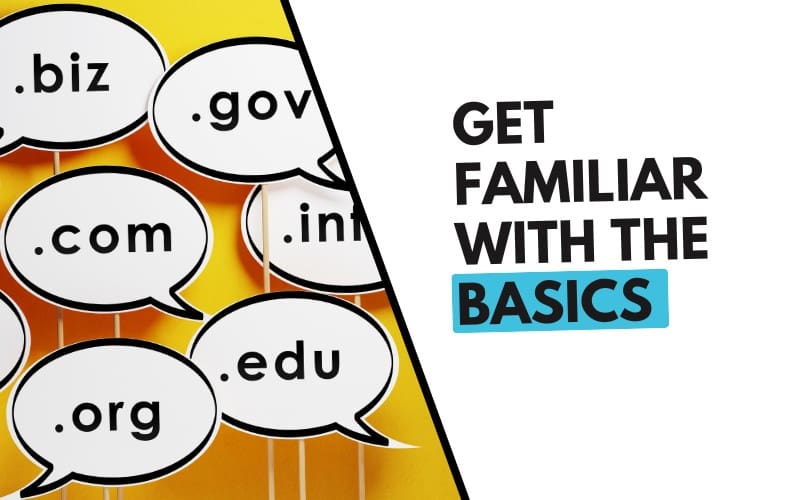Choose The Right Design Tool For Your Project
Hello everyone, we are going to compare the 2 most popular contenders in the design field.
If you live in the world of design and prototyping, you must have come across two amazing design tools, Framer and Webflow. Each tool offers unique features and capabilities to satisfy your design needs.
Without any delay, here’s a detailed comparison that you were waiting for:
| Feature | Framer | Webflow |
|---|---|---|
| Design | Advanced prototyping and design | Visual drag and drop for web design |
| Prototyping | High-fidelity prototypes with animations and interactions | Prototyping with basic animations and interactions |
| Code Export | Export code for use in web development projects | Code export is available for customization, but not as extensive as Framer |
| Collaboration | Collaboration features for team projects | Collaboration features for team projects |
| Responsiveness | Responsive design capabilities | Responsive design capabilities |
| Components/Library | Rich library of pre-built components and UI kits | Limited library of pre-built components, but extensible with custom code |
| Interactions | Advanced interaction capabilities | Basic interaction capabilities |
| Integration | Integrates with design tools like Sketch and Adobe XD | Integrates with design tools like Sketch, Adobe XD, and Figma |
| Pricing | Free and premium plans are available | Free and premium plans are available |
| Learning Curve | Steeper learning curve | Easier learning curve |
The Basics
Framer, known for its amazing prototyping capabilities and advanced interactions, has been a favorite among designers for creating high-fidelity prototypes. While Framer uses a no-code approach, developers can extend its capabilities with React and JavaScript components. It allows users to create awesome animations and interactions using React components. Over the years, Framer has expanded its features to include collaborative design tools and seamless integration with popular design systems.
Key Features
On the other hand, Webflow serves a broader audience, offering a user-friendly, visual drag-and-drop interface that simplifies the web design process. It’s particularly popular among designers who may not have extensive coding knowledge, allowing them to create responsive websites with ease.
One of the key differentiating factors between Framer and Webflow lies in their approach to prototyping and design. Framer provides an extensive toolkit for creating awesome animations, custom interactions, and dynamic components. It makes it ideal for projects that require a high level of interactivity and user engagement. Its code export functionality enables integration with web development projects, providing flexibility for designers and developers alike.


Webflow, on the other hand, offers a more streamlined design experience, focusing on visual design elements and responsive layouts. While it may lack some of the advanced prototyping capabilities of Framer, Webflow excels in its simplicity and accessibility, allowing users to create professional-looking websites without writing a single line of code.
Pricing Comparison
Framer
Here’s an easy comparison between multiple Framer Site Plans. The Enterprise (Custom Plan) is not included here.
| Feature | Mini | Basic | Pro |
|---|---|---|---|
| Pages | 2 pages | 1,000 pages | 10,000 pages |
| Bandwidth | 10 GB | 50 GB | 100 GB |
| Custom Domain | ✅ | ✅ | ✅ |
| Password Protection | ❌ | ✅ | ✅ |
| CMS Collections | ❌ | ❌ | 10 |
| Feature | Launch | Scale | Enterprise |
|---|---|---|---|
| Pages | 15,000 | 30,000 | Custom limits |
| Bandwidth | 200 GB | 500 GB | Custom bandwidth |
| CMS Collections | 20 | 30 | Custom CMS |
| Security & Support | – | – | Custom security, Slack support |
Webflow
Webflow Site Plans includes: General and Ecommerce. The Custom Plan is not included below.
| Feature | Free | Basic | CMS | Business |
|---|---|---|---|---|
| Custom Domain | ❌ | ✅ | ✅ | ✅ |
| Site Password Protection | ❌ | ✅ | ✅ | ✅ |
| Page Password Protection | ❌ | ✅ | ✅ | ✅ |
| Pages | 2 pages | 150 pages | 150 pages | 300 pages |
| CMS Collections | 20 | 0 | 20 | 40 |
| CMS Items | 50 | 0 | 2,000 | 10,000 |
| Form Submissions | 50 (lifetime) | Unlimited | Unlimited | Unlimited |
| Visitors | 1k | 250k | 250k | 300k |
| Basic DoS Protection | ✅ | ✅ | ✅ | ✅ |
| Bandwidth | 1GB | 10GB | 50GB | 100GB |
| Additional Features | – | Surge protection | Surge protection, 3 legacy Editor users, Site Search | Surge protection, 10 legacy Editor users, Site Search, File Upload |
| Feature | Standard | Plus | Advanced |
|---|---|---|---|
| Ecommerce Items | 500 | 5,000 | 15,000 |
| CMS Items | 2,000 | 10,000 | 10,000 |
| Transaction Fee | 2% | 0% | 0% |
Designing Experience
When it comes to designing in Framer, it gives designers the flexibility to create highly customized and interactive prototypes. With React components, designers can build complex animations and transitions, bringing their designs to life with precision. Framer’s real-time preview feature enables designers to see their designs in action, making it easy to iterate and refine the user experience.
- React-based design approach
- Advanced prototyping capabilities
- Real-time preview for instant feedback
- Integration with design systems for consistency
On the other side, Webflow’s visual design interface provides a user-friendly environment for designers to create responsive websites. With a drag-and-drop editor and customizable elements, designers can quickly build websites.
- Visual design interface
- Drag-and-drop editor for easy customization
- CMS features for content management
- Built-in hosting services for easy deployment
Collaboration
Both Framer and Webflow offer collaboration tools for modern design workflow. Framer provides tools for real-time editing and feedback, allowing easy communication between team members. Webflow also offers collaboration features, allowing multiple users to work on the same project simultaneously and share designs effortlessly.
Integration
Further, when it comes to integration with other tools, Framer integrates well with popular design software like Sketch and Adobe XD. It allows users to import assets and design easily. Webflow offers similar integration capabilities. It supports file formats from Sketch, Adobe XD and Figma.
Let’s Wrap Up
As we wrap up our comparison of Webflow and Framer, it’s clear both tools offer unique strengths for designers. Whether Framer offers advanced prototyping features, Webflow’s visual design interface and user-friendly experience make it a top choice for designers looking to create websites rapidly.
Additionally, both tools offer code-based design, offering designer full control over their designs. All in all, the choice between Framer and Webflow is up to your design preferences and workflow. So, go ahead and explore these platforms and you’ll get which one aligns best with your creative vision.
Stay tuned for more tool comparisons coming up!
Ready to Bring Your Design to Life?
FAQs
Is Webflow better or Framer?
It depends on your project needs. Webflow is better suited for designers looking for a visual-first, no-code experience to build responsive websites quickly. It’s great for launching marketing sites, portfolios, and even eCommerce stores. Framer, on the other hand, is ideal if you’re aiming for high-fidelity prototyping with advanced animations and custom interactions. It offers more control to those who are comfortable working with React or want code-level precision in design.
What are the downsides of Framer?
Framer’s steep learning curve can be a challenge, especially for beginners or non-coders. While it excels at interactive prototypes and code flexibility, it may feel overwhelming if you’re just looking to build and publish a simple site. Also, its pricing plans may not suit small-scale projects that don’t require complex features.
Is Framer or Webflow better for landing pages?
Both tools can create great landing pages, but they serve different user styles. Webflow is better for launching polished landing pages fast with its drag-and-drop builder, SEO tools, and hosting. Framer is better if you need a more interactive experience or plan to A/B test advanced animations and micro-interactions. If visual design speed is key, Webflow takes the lead. If creativity and user interaction are your priorities, Framer shines.