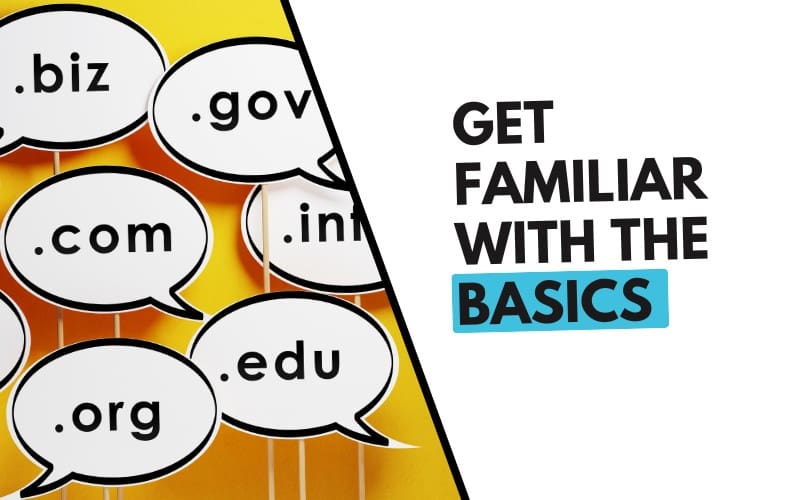19 Website Terms You’ve Been Too Embarrassed to Ask About
If you’ve ever felt lost during a website meeting or nodded through jargon you didn’t fully understand, this guide is for you. Below, you’ll find clear, simple explanations for essential web development terms. These are the building blocks of modern websites, explained without fluff, filler, or technical confusion.

Core Technologies
These website structure terms form the base of your website. Without them, your site wouldn’t exist or function online.
1. DNS (Domain Name System)
DNS connects your domain name to the actual server that holds your website. It’s like a translator between a domain name (example.com) and a location (IP address).
2. SSL Certificate
This is what gives you the padlock icon in the browser. It secures data between your website and its visitors.
3. CMS (Content Management System)
A CMS lets you manage your site’s content without coding. WordPress is a popular example.
Design & Functionality Terms
These control how your site looks, feels, and behaves.
4. Responsive Design
A responsive site adjusts to any screen size – mobile, tablet, or desktop, without breaking.
5. UX/UI
UX (User Experience) focuses on how users interact with the site.
UI (User Interface) is the visual layout – buttons, colors, and typography.
| Term | Focus Area | Example |
|---|---|---|
| UX | Journey | Easy-to-navigate menu |
| UI | Appearance | Button size and color |
6. Wireframes
Wireframes are low-detail sketches of your website’s structure. They’re the blueprints before design begins.
7. Breakpoints
Breakpoints are screen width triggers where your design adjusts, for example, switching from 3 columns to 1 on mobile.
8. Accessibility (a11y)
Web accessibility ensures everyone, including people with disabilities, can use your website. This includes text contrast, alt tags, and keyboard navigation.
Performance & Optimization Terms
These elements keep your site fast, efficient, and discoverable.
9. Caching
Caching saves parts of your site temporarily, so repeat visitors experience faster load times.
10. CDN (Content Delivery Network)
A CDN delivers your content (images, code) from servers around the world, reducing load time for distant users.
11. Minification
This strips unnecessary characters (like spaces) from your code to speed things up. It doesn’t change functionality, just size.
12. Lazy Loading
Images load only when they’re about to be seen. This improves speed, especially for long pages.
13. SEO (Search Engine Optimization)
The process of improving a website to increase its visibility in search engine results.
Development & Backend Terms
These happen behind the curtain but power everything on your site.
14. Frontend vs Backend
The frontend is what users see and click.
The backend is where data, security, and servers work behind the scenes.
| Area | Who Uses It | Example |
|---|---|---|
| Frontend | Users | Navigation menu |
| Backend | Developers | Database, CMS settings |
15. API (Application Programming Interface)
An API lets your website talk to other apps like connecting to Stripe for payments or Mailchimp for emails.
16. Plugins/Extensions
Plugins add features to your site without coding from scratch. Think contact forms, image sliders, or security tools.
17. Staging Site
This is your test environment. It’s where developers experiment safely before going live.
18. Git/GitHub
Git tracks code changes so developers can collaborate. GitHub is a platform where that tracking happens.
Bonus Term
19. Make It Pop
A classic phrase clients use. It means “something’s missing” visually, but it’s too vague for action. Be specific about what you want to change.
Final Thoughts
Understanding these basic terms can make your next web project smoother, faster, and more collaborative. You don’t need to become a developer; you need the language to communicate effectively.
FAQs
What does Web Dev stand for?
“Web Dev” is short for Web Development. It refers to the process of building and maintaining websites. This includes everything from coding and programming to design, user experience, performance optimization, and backend systems.
What is the dictionary of web developer?
There’s no official “dictionary,” but web developers often use a shared set of technical terms, like the ones explained in this blog. These terms cover both frontend (what users see) and backend (how websites work behind the scenes) concepts. Understanding this vocabulary helps developers communicate effectively during projects.
What are the three types of web developers?
The three main types of web developers are:
– Frontend Developer – Focuses on the visual and interactive parts that users see
– Backend Developer – Works on server-side logic, databases, and security
– Full-Stack Developer – Handles both frontend and backend development